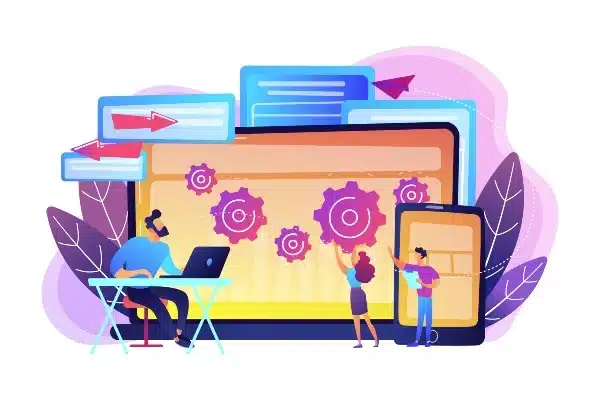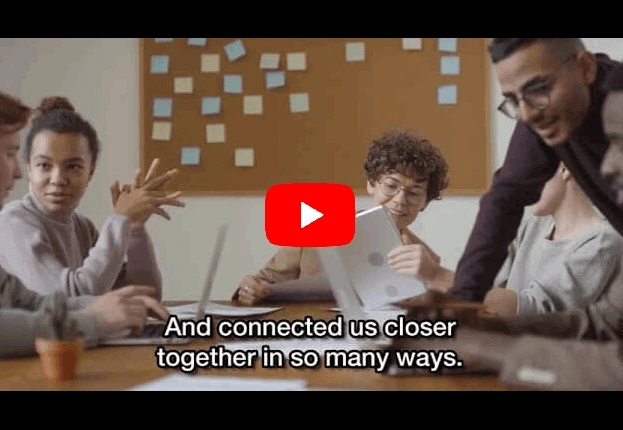Benefits of Microsoft Office 365
Things to look for in a Managed Service Provider
March 28, 2016How to Ensure That Your Business Email Is Secure
April 15, 2016
Microsoft Office 365 for small businesses is an easy-to-use set of web-enabled tools designed to meet the needs of a diverse range of small businesses. It works seamlessly with the programs you already know and use, including Microsoft Outlook, Microsoft Word, Microsoft Excel, and Microsoft PowerPoint.
Office 365 advantages include substantial productivity rise and a huge potential of savings in your deployment and maintenance costs. Microsoft Office 365 can give your organization opportunity to deploy same solutions which some of leading companies in the world are using in a short span and at a fraction of cost – irrespective of the number of employees that you have.
If you haven’t upgraded to Microsoft Office 365 yet, here are a few reasons that industry commentators such as Paul Thurrott are saying Microsoft got it right this time.
No Requirement for Advanced IT Knowledge
Office 365 administration is designed for organizations without IT staff, so you can easily set up and use the features, helping you focus on your business rather than on learning menus and technical lingo. Perform administrative tasks using an intuitive, web-based portal that is accessible only to people you designate. The online portal provides step-by-step instructions on how to add users and set up your account so your employees can quickly start using Office 365.
Recovery
Every business today is vulnerable to both natural as well as man-made disasters. These disasters may sometimes lead to data loss and this can severely harm any new or growing business. The advanced architecture of Office 365 will protect your data from loss since it will be stored in multiple data centers across the country. Your data will be as disaster proof as it possibly can be.
Mobile
Office 365 has been built to be the perfect mobile solution. It allows you to access data from any mobile device which has an active internet connection. So even if you are using a smartphone or tablet, you will always be able to access your data.
Updates
When you get Office 365, you will receive the latest version of a number of Microsoft software’s including Office Professional, Exchange, Lync and SharePoint without any additional charges.
Cost Effectiveness
Office 365 will eliminate the need for a business to buy new software or servers every time they expand their business. It will also get rid of the costs that are associated with the maintenance of expensive hardware.
Access
Office 365 provides a centralized storage location for all of your documents. You will be able to access them from any computer. You can even grant access to multiple people at the same time. The number of people accessing the data will not matter, there will just be one version of the data for everyone to view and work on.
Seamless Coordination with the Tools You Already Know
Office 365 works seamlessly with the programs you already know and use, including Outlook, Word, Excel, OneNote, Publisher and PowerPoint. These tools provide the same great features you rely on as well as powerful capabilities in Office 365. With multiple subscription levels in Microsoft Office 365, you can see if others are editing the document you’re using, synchronize documents with your desktop, broadcast PowerPoint presentations, and check documents in and out of your online document library.
Easily Communicate and Collaborate Inside and Outside Your Organization
With Office 365, you can create a password-protected portal to share large, hard-to-email files both inside and outside of your organization, giving you a single location to find the latest versions of files or documents, no matter how many people are working on them. Send instant messages to colleagues and customers and invite them to participate in online meetings where you can review documents or take control of a desktop. Microsoft has years of experience delivering scalable, secure online solutions. Enhance your Office experience with Office 365 features like a 50-gigabyte (GB) mailbox that accommodates attachments up to 25 megabytes (MB), calendaring, contacts, online meetings, instant messaging, document collaboration and more. With Office 365, you can take advantage of these easy-to-use solutions and advanced features at a small-business price.
Professional Face for Your Business
Using professional services like Office 365 tells potential customers that you’re serious about business. With these state-of-the-art but easy-to-use collaboration, mail, and messaging services, you can set yourself apart from organizations that use free or ad-supported services. A custom domain name further enhances your branding, and Office 365 includes design tools to easily create a professional, public-facing website in minutes.
Compliance
Compliance with government and industry regulations is a big deal in today’s business world. Microsoft Office 365 services have been certified as compliant with ISO 27001 standards, completed SAS70 Type I and II audits, and achieved the EU Safe Harbor seal. Microsoft has also added controls for helping customers comply with HIPAA (Health Insurance Portability and Accountability Act) and FERPA (Family Educational Rights and Privacy Act).
Office 365 is a solid service providing tremendous bang for the buck, though, so it won’t be easy to beat the value it brings to the table.
[blog_subscription_form]